Liebe Linuxmuter-Freunde,
wir sitzen seit ein paar Tagen daran auch win 10 auf unsere Clients zu spielen. Es haben ja nun schon so viele Leute geschaft. Auf unseren Test-Desktops sind wir da recht weit, aber nun haben wir 3 Tagen gebraucht ThinkPad-t450 die wir ab nächste Woche als Ersatz für einen für unseren dann abgerissenen Computerraum benötien. (14 Tage Ankündigungszeit …)
Da lag es für uns nahe die Rechner gleich mit win 10 zu bespielen.
Was ging: Der Musterrechner wurde mit linbo gebootet und dann nach Anleitung aufgesetzt. Domäne etc. alles ok.
Wir haben das Image auf in ein cloop gepackt und dann auf den zweiten Rechner verteilt. Wenn man dann eine der Start Optionen in Linbo wählt startet der Rechner neu und bootet wieder in Linbo. Irgendwie scheint der efi-Bootsektor ein Problem zu bereiten, aber wie man das behebt, konnten wir nirgends finden. Unser Musterrechner bootet sehr gut aus Linbo. Die Bioseinstellungen sind auf den Rechnern absolut gleich. Einzig unter den Bootoptionen findet man auf dem Musterrechner noch einen Punkt “Windows Boot Manager”, der auf dem anderen Rechner fehlt. Vielleicht liefert euch die Logdatei oder die start.conf einen Hinweis auf unseren Fehler. Wir finden Ihn nicht.
# LINBO start.conf mit EFI (GPT)
# EFI 64 Partition 1
# MSR Partition 2
# Windows 10 Partition 3
# Ubuntu Partition 4
# Swap Partition 5
# Cache auf Partition 6
# Daten auf Partition 7
[LINBO] # globale Konfiguration
Cache = /dev/sda6 # lokale Cache Partition
Server = 10.32.1.1 # IP des Linbo-Servers, der das Linbo-Repository vo$
Group = t450
# Achtung: Server und Group werden beim Workstationsimport automatisch geset$
SystemType = efi64 # moeglich ist bios|bios64|efi32|efi64 ($
RootTimeout = 600 # automatischer Rootlogout nach 600 Sek.
AutoPartition = no # automatische Partitionsreparatur beim LINBO-Start
AutoFormat = no # kein automatisches Formatieren aller Partitionen $
AutoInitCache = no # kein automatisches Befuellen des Caches beim LINB$
DownloadType = rsync # Image-Download per torrent|multicast|rsync, default$
BackgroundFontColor = white # Bildschirmschriftfarbe (default: white)
ConsoleFontColorStdout = white # Konsolenschriftfarbe (default: white)
ConsoleFontColorStderr = red # Konsolenschriftfarbe fuer Fehler-/Warnmel$
KernelOptions = quiet splash # Beispiele:
#KernelOptions = acpi=noirq irqpoll # LINBO Kerneloptionen (z. B. acpi=off),$
#KernelOptions = server=10.32.1.1 # Abweichende Linbo-Server-IP als Kernel$
# falls gesetzt wird diese IP beim Works$
[Partition] # Partition fuer EFI
Dev = /dev/sda1 # Device-Name der Partition (sda1 = erste Partition$
Size = 270M # Partitionsgroesse (Bsp.: 200M), ist keine Einheit$
Id = ef # Partitionstyp (83 = Linux, 82 = swap, c = FAT32, $
FSType = vfat # Dateisystem auf der Partition (FAT32)
Bootable = yes # Bootable-Flag gesetzt
Label = efi # Partitionslabel efi (efi system partition)
[Partition] # Partition fuer MSR
Dev = /dev/sda2 # Device-Name der Partition (sda2 = zweite Partitio$
Size = 173M # Partitionsgroesse 128M
Id = c01 # Partitionstyp 0c01
FSType = # kein Dateisystem
Bootable = no # kein Bootable-Flag
Label = msr # Partitionslabel msr (microsoft reserved partition)
[Partition] # Partition fuer Windows
Dev = /dev/sda3 # Device-Name der Partition (sda3 = dritte Partitio$
Size = 70000640 # Partitionsgroesse 30G
Id = 7 # Partitionstyp 83
FSType = ntfs # Dateisystem ext4
Bootable = no # kein Bootable-Flag
Label = win10 # Partitionslabel win10
[Partition] # Partition fuer Ubuntu
Dev = /dev/sda4 # Device-Name der Partition (sda4 = vierte Partitio$
Size = 20G # Partitionsgroesse 30G
Id = 83 # Partitionstyp 83
FSType = ext4 # Dateisystem ext4
Bootable = no # kein Bootable-Flag
Label = ubuntu # Partitionslabel ubuntu
[Partition] # Swap-Partition
Dev = /dev/sda5 # Device-Name der Partition (sda5 = fuenfte Partiti$
Size = 5G # Partitionsgroesse 4G
Id = 82 # Partitionstyp 82
FSType = swap # Dateisystem swap
Bootable = no # kein Bootable-Flag
Label = swap # Partitionslabel swap
[Partition] # Cache-Partition
Dev = /dev/sda6 # Device-Name der Partition (sda6 = sechste Partiti$
Size = 108G # Partitionsgroesse 80G
Id = 83 # Partitionstyp 83
FSType = ext4 # Dateisystem ext4
Bootable = no # kein Bootable-Flag
Label = cache # Partitionslabel cache
[Partition] # Daten-Partition
Dev = /dev/sda7 # Device-Name der Partition (sda7 = siebte Partitio$
Size = # Partitionsgroesse nicht angegeben = Rest der Plat$
Id = 7 # Partitionstyp 7
FSType = ntfs # Dateisystem ntfs
Bootable = no # kein Bootable-Flag
Label = daten # Partitionslabel daten
[OS] # Beginn einer Betriebssystemdefinition
Name = Windows 10 # Name des Betriebssystems
Version = # Version (unbenutzt, leer lassen)
Description = Windows 10 # Beschreibung
IconName = win10.png # Icon fuer den Startbutton, muss unter /var/li$
Image = # differentielles Image (Erweiterung .rsync, Ve$
BaseImage = win10.cloop # Dateiname des Basisimages (Erweiterung .cloop)
Boot = /dev/sda3 # Bootpartition (unbenutzt, immer gleich Rootpa$
Root = /dev/sda3 # Rootpartition, in die das BS installiert ist
Kernel = grub.exe # Windows: auto (LINBO & Grub erkennen die $
Initrd = # Windows: leer
Append = # Windows: leer
StartEnabled = yes # "Start"-Button anzeigen
SyncEnabled = no # "Sync+Start"-Button anzeigen
NewEnabled = yes # "Neu+Start"-Button anzeigen
Hidden = yes # verstecke OS-Reiter (unbenutzte Option, auf "$
Autostart = no # automatischer Start des Betriebssystems (yes|$
AutostartTimeout = 5 # Timeout in Sekunden fuer Benutzerabbruch bei $
DefaultAction = start # Standardaktion bei Autostart: start|sync|new
[OS]
Name = Ubuntu # Name des Betriebssystems
Version = # Version (unbenutzt, leer lassen)
Description = Ubuntu 16.04 Xenial # Beschreibung
IconName = ubuntu.png # Icon fuer den Startbutton, muss unter /v$
Image = # differentielles Image (Erweiterung .rsyn$
BaseImage = ubuntu.cloop # Dateiname des Basisimages (Erweiterung .$
Boot = /dev/sda4 # Bootpartition (unbenutzt, immer gleich R$
Root = /dev/sda4 # Rootpartition, in die das BS installiert$
Kernel = vmlinuz # Relativer Pfad zum Kernel
Initrd = initrd.img # Relativer Pfad zur Initrd
Append = ro splash # Kernel-Append-Parameter, ggf. anpassen
StartEnabled = yes # "Start"-Button anzeigen
SyncEnabled = yes # "Sync+Start"-Button anzeigen
NewEnabled = yes # "Neu+Start"-Button anzeigen
Hidden = yes # verstecke OS-Reiter (unbenutzte Option, $
Autostart = no # automatischer Start des Betriebssystems $
AutostartTimeout = 5 # Timeout in Sekunden fuer Benutzerabbruch$
DefaultAction = sync # Standardaktion bei Autostart: start|sync$
Linbo-Logdatei-eines-Clients:
## Log session begin: Fri Oct 19 10:18:15 CEST 2018 ##
## Hardware-Setup - Anfang ##
Linux version 4.9.50 (tschmitt@schmitt.linuxmuster.org) (gcc version 5.4.0 20160609 (Ubuntu 5.4.0-6ubuntu1~16.04.4) ) #3 SMP Sat Oct 14 14:52:17 UTC 2017
Command line: BOOT_IMAGE=/linbo64 quiet splash localboot
x86/fpu: Supporting XSAVE feature 0x001: 'x87 floating point registers'
x86/fpu: Supporting XSAVE feature 0x002: 'SSE registers'
x86/fpu: Supporting XSAVE feature 0x004: 'AVX registers'
x86/fpu: xstate_offset[2]: 576, xstate_sizes[2]: 256
x86/fpu: Enabled xstate features 0x7, context size is 832 bytes, using 'standard' format.
…
Console: switching to colour frame buffer device 240x67
i915 0000:00:02.0: fb0: inteldrmfb frame buffer device
## Hardware-Setup - Ende ##
Installing for x86_64-efi platform.
grub-install: warning: cannot open directory `/usr/share/locale': No such file or directory.
Installation finished. No error reported.
Moeglicher Fehler erkannt: linbo_cmd laeuft bereits.
1983 root 0:00 {linbo_cmd} /bin/sh /usr/bin/linbo_cmd mount /dev/sda5 /cache
1987 root 0:00 {linbo_cmd} /bin/sh /usr/bin/linbo_cmd mount /dev/sda5 /cache
NTFS signature is missing.
Failed to mount '/dev/sda': Invalid argument
The device '/dev/sda' doesn't seem to have a valid NTFS.
Maybe the wrong device is used? Or the whole disk instead of a
partition (e.g. /dev/sda, not /dev/sda1)? Or the other way around?
## Log session end: Fri Oct 19 10:18:15 CEST 2018 ##
## Log session begin: Fri Oct 19 10:20:15 CEST 2018 ##
Cluster size has been automatically set to 4096 bytes.
Creating NTFS volume structures.
mkntfs completed successfully. Have a nice day.
Restauriere Windows-Bootloader aus bsmbr.t450
1+0 records in
1+0 records out
446 bytes (446B) copied, 0.000163 seconds, 2.6MB/s
Restauriere GPT-Label aus gptlabel.t450.
34+0 records in
34+0 records out
17408 bytes (17.0KB) copied, 0.000743 seconds, 22.3MB/s
1+0 records in
1+0 records out
8 bytes (8B) copied, 0.000186 seconds, 42.0KB/s
## Log session end: Fri Oct 19 10:20:15 CEST 2018 ##
## Log session begin: Fri Oct 19 10:20:17 CEST 2018 ##
BootCurrent: 000D
Timeout: 2 seconds
BootOrder: 000D,000C,0007,0008,0009,000A
Boot0000 Setup
Boot0001 Boot Menu
Boot0002 Diagnostic Splash Screen
Boot0003 Lenovo Diagnostics
Boot0004 Startup Interrupt Menu
Boot0005 Rescue and Recovery
Boot0006 MEBx Hot Key
Boot0007* USB CD
Boot0008* USB FDD
Boot0009* ATA HDD0
Boot000A* ATA HDD1
Boot000C* USB HDD
Boot000D* PCI LAN
Boot000E* IDER BOOT CDROM
Boot000F* IDER BOOT Floppy
Boot0010* ATA HDD
Boot0011* ATAPI CD
Boot0012* PCI LAN
BootCurrent: 000D
Timeout: 2 seconds
BootOrder: 000D,000C,0007,0008,0009
Boot0000 Setup
Boot0001 Boot Menu
Boot0002 Diagnostic Splash Screen
Boot0003 Lenovo Diagnostics
Boot0004 Startup Interrupt Menu
Boot0005 Rescue and Recovery
Boot0006 MEBx Hot Key
Boot0007* USB CD
Boot0008* USB FDD
Boot0009* ATA HDD0
Boot000C* USB HDD
Boot000D* PCI LAN
Boot000E* IDER BOOT CDROM
Boot000F* IDER BOOT Floppy
Boot0010* ATA HDD
Boot0011* ATAPI CD
Boot0012* PCI LAN
BootCurrent: 000D
Timeout: 2 seconds
BootOrder: 000D,000C,0007,0008
Boot0000 Setup
Boot0001 Boot Menu
Boot0002 Diagnostic Splash Screen
Boot0003 Lenovo Diagnostics
Boot0004 Startup Interrupt Menu
Boot0005 Rescue and Recovery
Boot0006 MEBx Hot Key
Boot0007* USB CD
Boot0008* USB FDD
Boot000C* USB HDD
Boot000D* PCI LAN
Boot000E* IDER BOOT CDROM
Boot000F* IDER BOOT Floppy
Boot0010* ATA HDD
Boot0011* ATAPI CD
Boot0012* PCI LAN
BootCurrent: 000D
Timeout: 2 seconds
BootOrder: 000C,0007,0008
Boot0000 Setup
Boot0001 Boot Menu
Boot0002 Diagnostic Splash Screen
Boot0003 Lenovo Diagnostics
Boot0004 Startup Interrupt Menu
Boot0005 Rescue and Recovery
Boot0006 MEBx Hot Key
Boot0007* USB CD
Boot0008* USB FDD
Boot000C* USB HDD
Boot000E* IDER BOOT CDROM
Boot000F* IDER BOOT Floppy
Boot0010* ATA HDD
Boot0011* ATAPI CD
Boot0012* PCI LAN
GPT:disk_guids don't match.
GPT:partition_entry_array_crc32 values don't match: 0x20472c5 != 0x8bb52f19
GPT: Use GNU Parted to correct GPT errors.
GPT:disk_guids don't match.
GPT:partition_entry_array_crc32 values don't match: 0x20472c5 != 0x8bb52f19
GPT: Use GNU Parted to correct GPT errors.
GPT:disk_guids don't match.
GPT:partition_entry_array_crc32 values don't match: 0x20472c5 != 0x8bb52f19
GPT: Use GNU Parted to correct GPT errors.
BootCurrent: 000D
Timeout: 2 seconds
BootOrder: 0009,000C,0007,0008
Boot0000 Setup
Boot0001 Boot Menu
Boot0002 Diagnostic Splash Screen
Boot0003 Lenovo Diagnostics
Boot0004 Startup Interrupt Menu
Boot0005 Rescue and Recovery
Boot0006 MEBx Hot Key
Boot0007* USB CD
Boot0008* USB FDD
Boot000C* USB HDD
Boot000E* IDER BOOT CDROM
Boot000F* IDER BOOT Floppy
Boot0010* ATA HDD
Boot0011* ATAPI CD
Boot0012* PCI LAN
Boot0009* grub
Stelle Windows-Bootdateien auf EFI-Partition wieder her.
GPT:disk_guids don't match.
GPT:partition_entry_array_crc32 values don't match: 0x20472c5 != 0x8bb52f19
GPT: Use GNU Parted to correct GPT errors.
GPT:disk_guids don't match.
GPT:partition_entry_array_crc32 values don't match: 0x20472c5 != 0x8bb52f19
GPT: Use GNU Parted to correct GPT errors.
GPT:disk_guids don't match.
GPT:partition_entry_array_crc32 values don't match: 0x20472c5 != 0x8bb52f19
GPT: Use GNU Parted to correct GPT errors.
BootCurrent: 000D
Timeout: 2 seconds
BootOrder: 000A,0009,000C,0007,0008
Boot0000 Setup
Boot0001 Boot Menu
Boot0002 Diagnostic Splash Screen
Boot0003 Lenovo Diagnostics
Boot0004 Startup Interrupt Menu
Boot0005 Rescue and Recovery
Boot0006 MEBx Hot Key
Boot0007* USB CD
Boot0008* USB FDD
Boot0009* grub
Boot000C* USB HDD
Boot000E* IDER BOOT CDROM
Boot000F* IDER BOOT Floppy
Boot0010* ATA HDD
Boot0011* ATAPI CD
Boot0012* PCI LAN
Boot000A* Windows Boot Manager
Stelle EFI-Standardboot wieder her.
Setze EFI BootNext: 000A.
BootNext: 000A
BootCurrent: 000D
Timeout: 2 seconds
BootOrder: 000A,0009,000C,0007,0008
Boot0000 Setup
Boot0001 Boot Menu
Boot0002 Diagnostic Splash Screen
Boot0003 Lenovo Diagnostics
Boot0004 Startup Interrupt Menu
Boot0005 Rescue and Recovery
Boot0006 MEBx Hot Key
Boot0007* USB CD
Boot0008* USB FDD
Boot0009* grub
Boot000A* Windows Boot Manager
Boot000C* USB HDD
Boot000E* IDER BOOT CDROM
Boot000F* IDER BOOT Floppy
Boot0010* ATA HDD
Boot0011* ATAPI CD
Boot0012* PCI LAN
Setze EFI Bootreihenfolge: 0009.
BootNext: 000A
BootCurrent: 000D
Timeout: 2 seconds
BootOrder: 0009
Boot0000 Setup
Boot0001 Boot Menu
Boot0002 Diagnostic Splash Screen
Boot0003 Lenovo Diagnostics
Boot0004 Startup Interrupt Menu
Boot0005 Rescue and Recovery
Boot0006 MEBx Hot Key
Boot0007* USB CD
Boot0008* USB FDD
Boot0009* grub
Boot000A* Windows Boot Manager
Boot000C* USB HDD
Boot000E* IDER BOOT CDROM
Boot000F* IDER BOOT Floppy
Boot0010* ATA HDD
Boot0011* ATAPI CD
Boot0012* PCI LAN
Installiere GRUB in MBR/EFI von /dev/sda ... Installing for x86_64-efi platform.
grub-install: warning: cannot open directory `/usr/share/locale': No such file or directory.
Installation finished. No error reported.
OK!
## Log session end: Fri Oct 19 10:20:17 CEST 2018 ##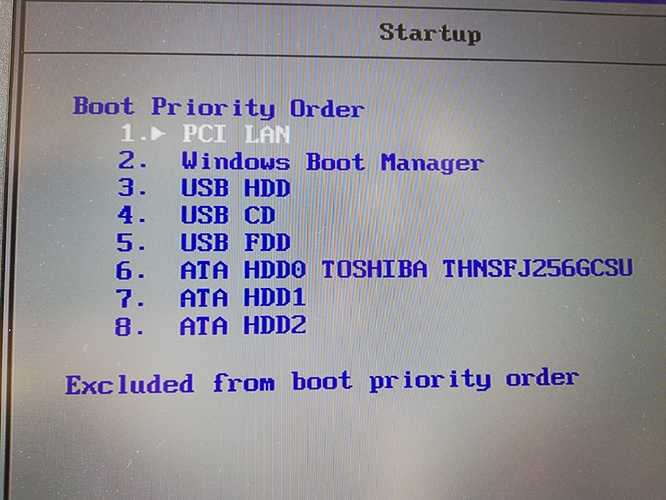
 Sehr komisch.
Sehr komisch. ) vor dem gleichen Problem und weiß nicht ob ich hier weiterschreiben soll oder einen neuen Thread öffnen sollte.
) vor dem gleichen Problem und weiß nicht ob ich hier weiterschreiben soll oder einen neuen Thread öffnen sollte.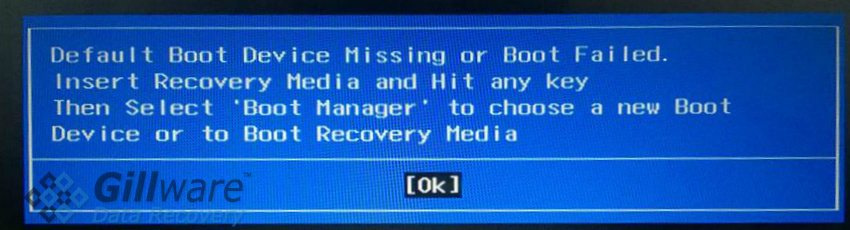
 )
)