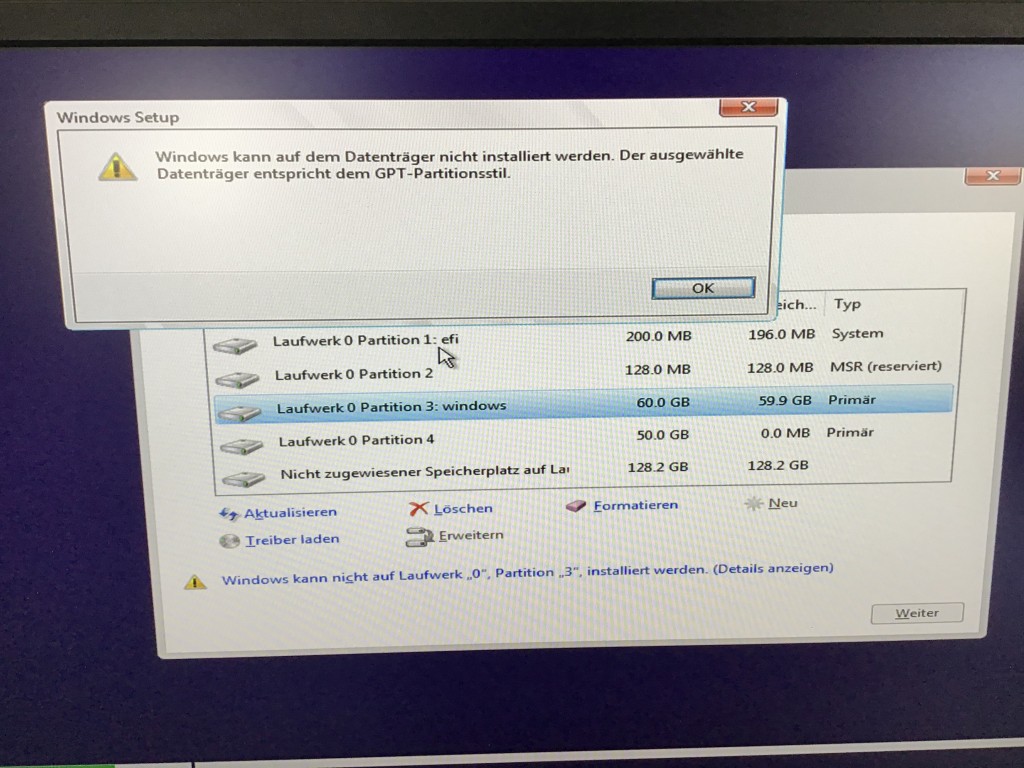Hat jemand eine start.conf, bei der NVMe unterstützt wird?
Als einziges Betriebssystem sollte Windows 10 genutzt werden.
Hallo Stefan,
ich könnte eine organisieren, bin aber nicht zu Hause und habe keinen Zugriff auf einen Computer.
Gibt es keine unter /var/linbo/examples?
Gruß Alois
Wähle doch einfach in der Weboberfläche bei der Festplatte NVME aus, mehr ist da nicht anzupassen.
Hallo Stefan,
vielleicht hilft dir eine für ubuntu:
start.conf.odt (21,4 KB)
Hinweis: Vor dem import_workstations / linuxmuster-import-devices nachschauen, ob in der entsprechenden /boot/grub/Datei nicht ### Not managed … ### steht, sonst wird initramfs nicht angepasst.
Viele Grüße
Wilfried
Danke an euch. Die Festplatte wird erkannt(dank eurer Hilfe).
Welche Einstellungen habt ihr im Bios vorgenommen? Uefi.
Hallo,
Welche Einstellungen habt ihr im Bios vorgenommen? Uefi.
SecureBoot off
Und etwaige Automatismen um die Bootorder an zu passen: UEFI meint es
sei soooo schlau … aber es ist zu dumm um zu erkennen, dass dem nicht
so ist…
Das stellt nämlich gerne mal die Bootreihenfolge um, wenn es einen
Windows loader in der EFI Partition findet … sehr Lustig …
LG
Holger
Hallo Holger,
jetzt muss ich mal „dumm“ nachfragen. Bis jetzt hab ich keine EFI Partition bei Win10 benötigt. Sind aber auch alles Rechner, bei denen kein UEFI aktiv ist. Das ist bei dem jetzigen Modell(Testrechner) anders.
Also benötige ich dazu eine EFI Partition? So wie es in den exambles als Vorlage ist?
Hallo,
jetzt muss ich mal „dumm“ nachfragen. Bis jetzt hab ich keine EFI
Partition bei Win10 benötigt. Sind aber auch alles Rechner, bei denen
kein UEFI aktiv ist. Das ist bei dem jetzigen Modell(Testrechner) anders.
Also benötige ich dazu eine EFI Partition? So wie es in den exambles als
Vorlage ist?
die efi Partition wird nur beim uefi Start benötigt.
LG
Holger
Ich hab jetzt mal aus dem exambles eine start.conf für win10 mit efi genommen. Leider kann ich nach der Formatierung der Platte kein Windows installieren. Muss ich da noch was beachten?
Der Fehler ist folgender. Nach dem erfolgreichen booten, kann ich keine Partition für die Installation auswählen. Der „weiter“ Button ist immer ausgegraut.
Hallo Stefan,
du brauchst mindestens folgende Partitionen:
- EFI (siehe Webui)
- MSR (siehe Webui)
- Systempartition für Windows (bootable)
Danach den PC booten und von Linbo neu PARTITIONIEREN lassen.
Nach dem nächsten Neustart von DVD oder USB-Stick booten, dann sollte es funktionieren.
Viele Grüße
McTeefax
Hallo McTeefax,
hab ich eigentlich gemacht. Ich schicke dir die Start.conf.
# LINBO start.conf, example for windows 10 (efi, gpt)
# DON'T EDIT THIS FILE! MAKE A COPY AND ADAPT THE VALUES TO YOUR NEEDS!
# efi system partition 1
# microsoft reserved partition 2
# operating system on partition 3
# daten on partition 4
# cache on partition 5
[LINBO] # global section
Server = 10.16.1.1 # linbo server ip address
Group = bc_acer_w10 # name of the hardware group
# IMPORTANT: server and group will be automatically set during device import!
Cache = /dev/nvme0n1p5 # cache partition
RootTimeout = 600 # logout from admin console after 600 secs
AutoPartition = no # no partition repair during LINBO startup
AutoFormat = no # no formatting of all partitions during LINBO startup
AutoInitCache = no # no initial cache setup during LINBO startup
DownloadType = multicast # image download method (torrent|multicast|rsync)
BackgroundFontColor = white # font color of status section (default: white)
ConsoleFontColorStdout = lightgreen # console font color (default: white)
ConsoleFontColorStderr = orange # console error font color (default: red)
SystemType = efi64 # possible values: bios|bios64|efi32|efi64 (default: bios)
KernelOptions = quiet splash # linbo kernel options, space separated
#KernelOptions = acpi=noirq irqpoll # linbo kernel options example for use with acpi problems
#KernelOptions = server=10.16.1.5 # different pxe server ip, (needs device import to be activated)
[Partition] # efi system partition
Dev = /dev/nvme0n1p1 # device name of the partition
Label = efi # partition label
Size = 200M # partition size 200M, will use kiB if no unit (M, G or T) is set
Id = ef # partition id (ef = efi)
FSType = vfat # filesystem vfat
Bootable = yes # set bootable flag yes
[Partition] # microsoft reserved partition
Dev = /dev/nvme0n1p2 # device name of the partition
Label = msr # partition label
Size = 128M # partition size 128M
Id = 0c01 # partition id (0c01 = msr)
FSType = # no filesystem
Bootable = no # set bootable flag no
[Partition] # partition section (operating system)
Dev = /dev/nvme0n1p3 # device name of the partition
Label = windows # partition label
Size = 50G # partition size 50G
Id = 7 # partition id (7 = ntfs)
FSType = ntfs # filesystem ntfs
Bootable = no # set bootable flag no
[Partition] # partition section (data)
Label = daten # partition label
Dev = /dev/nvme0n1p4 # device name of the partition
Size = 20G # partition size (no value = remaining space of the disk)
Id = 7 # partition id (7 = ntfs)
FSType = ntfs # filesystem ntfs
Bootable = no # set bootable flag no
[Partition] # partition section (cache)
Dev = /dev/nvme0n1p5 # device name of the partition
Label = cache # partition label
Size = # partition size 50G
Id = 83 # partition id (83 = linux)
FSType = ext4 # filesystem ext4
Bootable = no # set bootable flag no
[OS] # os section
Name = Windows 10 # os name
Version = # version (not used)
Description = Windows 10 2004 # detailed description of os
IconName = win10.png # icon filename in /var/linbo/icons
Image = # filename of differential image (extension .rsync, optional)
BaseImage = bc_acer_w10.cloop # filename of main image (extension .cloop)
Boot = /dev/nvme0n1p3 # boot partition (not used, identical with root partition)
Root = /dev/nvme0n1p3 # root partition of the os
Kernel = auto # auto for windows
Initrd = # empty for windows
Append = # empty for windows
StartEnabled = yes # show start button
SyncEnabled = yes # show sync+start button
NewEnabled = yes # show new+start button
Autostart = yes # automatic start of os (yes|no)
AutostartTimeout = 5 # timeout in secs for user to cancel automatic start
DefaultAction = new # default action on automatic start: start|sync|new
Hidden = yes # hide os tab (unused option, leave it at yes)Hallo Stefan,
muss die Windows-Partition nicht auch „bootable“ sein?
Hast du statt „efi“ schon mal „efi-64“ versucht?
Viele Grüße
McTeefax
Hallo Stefan,
hier mal meine start.conf. Ich habe halt keine m.2-SSD, deshalb lauten die Partitionsnummern anders. Deine Bezeichnungen wie „/dev/nvme0n1p5“ stimmen aber prinzipiell.
Du verwendest schon eine 64-Bit-Variante bei Windows?
[LINBO]
RootTimeout = 600
Group = allg-uefi
AutoInitCache = no
SystemType = efi32
ConsoleFontColorStdout = lightgreen
Cache = /dev/sda4
Server = 10.90.0.1
ConsoleFontColorStderr = orange
DownloadType = torrent
AutoFormat = no
BackgroundFontColor = white
AutoPartition = no
KernelOptions = acpi=off dhcpretry=9
[Partition]
Bootable = yes
Dev = /dev/sda1
Label =
FSType = vfat
Id = ef
Size = 204800
[Partition]
Bootable = no
Dev = /dev/sda2
Label = msr
FSType =
Id = 0c01
Size = 131072
[Partition]
Bootable = yes
Dev = /dev/sda3
Label = windows
FSType = ntfs
Id = 7
Size = 250G
[Partition]
Bootable = no
Dev = /dev/sda4
Label = cache
FSType = ext4
Id = 83
Size = 100G
[OS]
AutostartTimeout = 5
Kernel = reboot
StartEnabled = yes
Name = Windows 10
IconName = win10.png
Image =
Boot = /dev/sda3
Initrd =
DefaultAction = start
RestoreOpsiState = no
Version =
NewEnabled = yes
Autostart = yes
BaseImage = allg.cloop
Hidden = yes
SyncEnabled = no
Root = /dev/sda3
ForceOpsiSetup =
Append = nomodeset
Description = Windows 10 1903
LG McTeefax
Hallo Stefan,
du hast die Windows Installation mit Legacy/CSM gebootet. Dann ist eine Installation im UEFI Modus nicht möglich, weil das Setup Programm ja nicht weiß, ob der Rechner damit starten kann.
Entweder also im UEFI-Modus booten und dann das Windows Setup starten oder ein USB-Installationsmedium mit Rufus erstellen. Bei Rufus kannst du das Target System auswählen, hier dann UEFI.
Viele Grüße
Christian
Vielen DAnk an alle.
Windows 10 läuft mit UEFI. War das mit dem booten im UEFI-Modus bei der Installation.
Danke an alle.