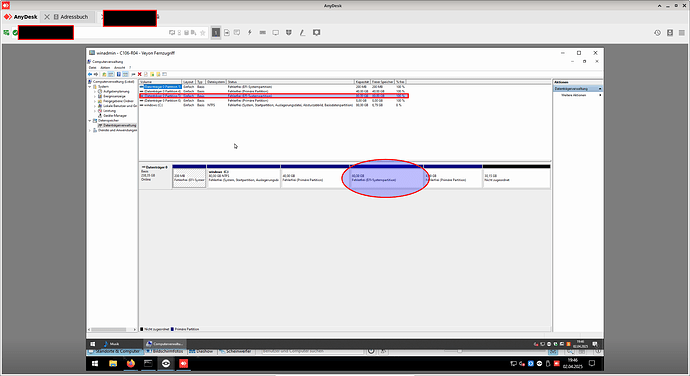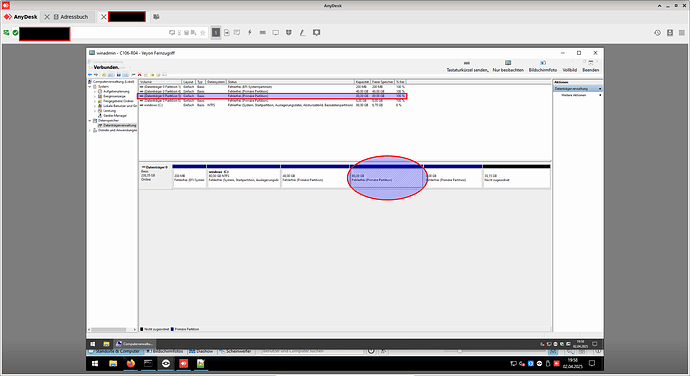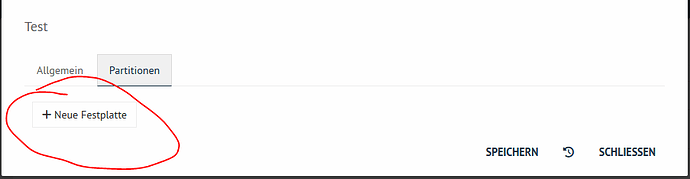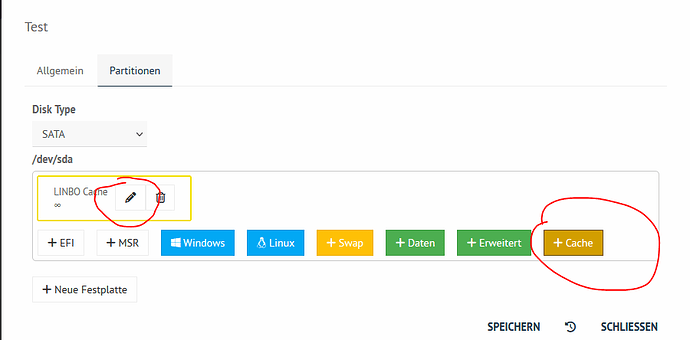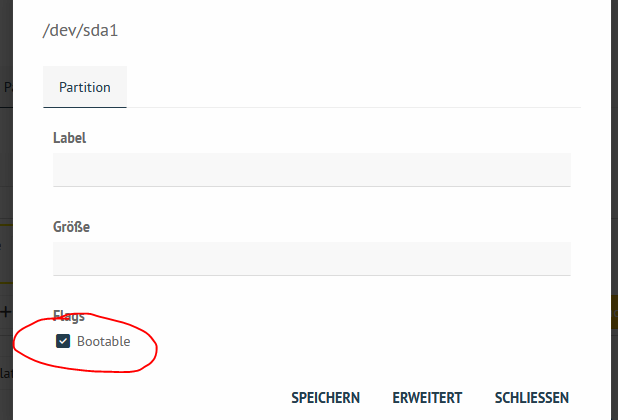Hallo zusammen,
seit kurzem habe ich das Problem dass auf einer Windows 11 24H2 Installation das kumulative Update KB5053656 bei 100% plötzlich meldet „Es ist etwas schiefgegangen, die Änderungen werden rückgängig gemacht“, und dann ein Rollback auf die vorige Version macht.
Ich hab mir die C:\Windows\Logs\cbs.log Datei mal angesehen und da stand folgendes drin:
2025-04-01 18:17:34, Info CSI 0000139b Begin executing advanced installer phase 31 index 0 (sequence 0)
Old component: (null)
New component: (null)
Install mode: delta
Smart installer: true
Installer ID: {c5f0e9d7-e844-4507-89e4-701b5a747221}
Installer name: 'Boot File Servicing (BFSVC) Installer'
2025-04-01 18:17:34, Info CSI 0000139c BFSVC: 'ServiceBootFiles MuiOnly:n Res:n Fonts:n BootMgrOvw:n BootStatOvw:n DbgTrn:n SuspendBDE:n Offline:n'
2025-04-01 18:17:34, Info CSI 0000139d BFSVC: 'Failed to get partition name. Status = 0xc0000451'
2025-04-01 18:17:34, Info CSI 0000139e BFSVC: 'Failed to get system partition! Last Error = 0x3b92'
2025-04-01 18:17:34, Info CSI 0000139f BFSVC: 'ServicingBootFiles failed. Error = 0x3b92'
2025-04-01 18:17:34, Error CSI 000013a0@2025/4/1:16:17:34.985 (F) onecore\base\wcp\plugins\bfsvcai\bfsvcai.cpp(483): Error HRESULT_FROM_WIN32(15250) originated in function Windows::WCP::WCF::BfsvcInstaller::CommitChanges expression: Result
[gle=0x80004005]
2025-04-01 18:17:34, Info CONX aepic: TRACE,PicRetrieveFileInfo,838,Deprecated flag used: [0x4000]
2025-04-01 18:17:34, Info CONX aepic: TRACE,File::SetBaseFileInfoForPic,600,Retrieved "c:\windows\winsxs\amd64_microsoft-windows-servicingstack_31bf3856ad364e35_10.0.26100.3616_none_a50c1c1777611d54\tiworker.exe" info from cache
2025-04-01 18:17:34, Info CBS Added CBS.log to WER report.
2025-04-01 18:17:34, Info CBS Added CbsPersist_20250401161716.log to WER report.
2025-04-01 18:17:34, Info CBS Added CbsPersist_20250401155826.cab to WER report.
2025-04-01 18:17:34, Info CBS Added CbsPersist_20250312165040.cab to WER report.
2025-04-01 18:17:34, Info CBS Added CbsPersist_20250312162829.cab to WER report.
2025-04-01 18:17:34, Info CBS Added CbsPersist_20250312161730.cab to WER report.
2025-04-01 18:17:34, Info CBS Added container.etl to WER report.
2025-04-01 18:17:34, Info CBS Added Sessions.xml to WER report.
2025-04-01 18:17:34, Info CBS Added pending.xml to WER report.
2025-04-01 18:17:35, Info CBS Added poqexec.log to WER report.
2025-04-01 18:17:35, Info CBS Added FilterList.log to WER report.
2025-04-01 18:17:35, Info CSI 000013a1@2025/4/1:16:17:35.288 CSI Advanced installer perf trace:
CSIPERF:AIDONE;{c5f0e9d7-e844-4507-89e4-701b5a747221};(null);334978us
2025-04-01 18:17:35, Info CSI 000013a2 End executing advanced installer (sequence 0)
Completion status: HRESULT_FROM_WIN32(15250)
2025-04-01 18:17:35, Error [0x018049] CSI 000013a3 (F) Failed execution of queue item Installer: Boot File Servicing (BFSVC) Installer ({c5f0e9d7-e844-4507-89e4-701b5a747221}) with HRESULT HRESULT_FROM_WIN32(15250). Failure will not be ignored: A rollback will be initiated after all the operations in the installer queue are completed; installer is reliable[gle=0x80004005]
Interessant waren hier die 2 Zeilen:
2025-04-01 18:17:34, Info CSI 0000139d BFSVC: 'Failed to get partition name. Status = 0xc0000451'
2025-04-01 18:17:34, Info CSI 0000139e BFSVC: 'Failed to get system partition! Last Error = 0x3b92'
Über Computerverwaltung->Datenträgerverwaltung habe ich dann gesehen dass 2(!) Systempartitionen existierten, und zwar 1. die EFI-Bootpartition (was korrekt ist), und die Cache-Partition (ext4).
Ich habe dann von der Windows 11 Installations-DVD eine Eingabeaufforderung gestartet und mittels DISKPART dann über den Befehl SETID den GUID-Partitionstyp der Cache-Partition auf 0FC63DAF-8483-4772-8E79-3D69D8477DE4 gesetzt, welches einer Linux-Partition entspricht. Anschliessend wieder Windows normal gestartet und das Update ist dann komplett durchgelaufen.
Offensichtlich kommt Windows mit mehr als einer Systempartition (bzw. als solche gekennzeichneten) nicht klar. Ich frage mich nur was die Cache-Partition als Systempartition markiert / gesetzt hat, weil in der Schulkonsole ist diese als ext4 gesetzt. Polt Windows da evtl. selbst dran rum?
Der Fehler ist mir früher schon unter Windows 10 untergekommen, wahrscheinlich ist die Lösung die gleiche.
Sorry, der Text ist ein wenig knapp. Bin gerade kurz angebunden, aber bei Fragen einfach schreiben. Wenn ich selbst neue Erkenntnisse habe werd ich Sie hier hinzufügen.
Greets