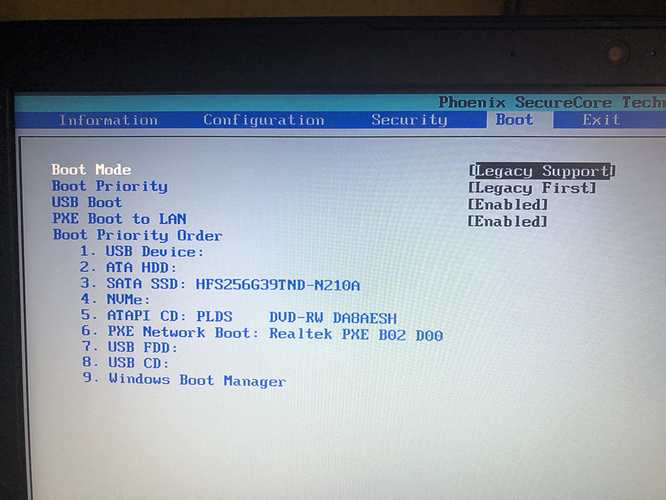Hallo,
wir wollten letzte Woche in der Schule den Wechsel von Windows 7 -> Windows 10 an Lenovo Laptops V510 durchführen. Doch leider gelingt es uns nicht Windows 10 (1909) mit Linbo zu booten.
(LinuxMuster ist V6.2 und auf aktuellem Stand)
Folgende Vorgehensweise:
-
Laptops waren bisher unter Lecacy mit Windows 7 eingerichtet. Beim Installieren von Windows 10 (1909) kommt nach Auswahl der Partition die Fehlermeldung, dass Windows nicht in der Partition installiert werden kann. Also Umstellung im Bios auf UEFI-Mode und nach Änderung der Start.conf auf
EFI neu partioniert. Hier konnte Windows jetzt problemlos installiert werden. -
Auffallend war, dass hier jetzt automatisch der „Windows Boot-Manager“ als erster Eintrag im BIOS gesetzt war. Ursprünglich war hier PXE-Boot als erster Eintrag. Auch das Setzen eines Bios-Passworts
und einer neuen Installation bracht Windows hier nicht ab, sich hier als erster Eintrag einzutragen. -
Nach dem Windows-Start wurde die win10.global.reg auf dem Desktop gestartet, und nach dem Reboot
wurde das Laptop ohne Probleme in die Domäne aufgenommen. Wir haben dann wieder auf PXE-Boot umgestellt, und ein Image erzeugt und auch ohne Fehler hochgeladen. -
Wenn nun auf Grün gestartet werden soll, macht Linbo einen Restart, und Windows wird nicht gestartet.
Das Linbo-Startmenü erscheint wieder, und auch ein Versuch mit „Gelb“ oder „Rot“ bringt Windows 10
nicht zum Starten. Um Windows 10 wieder starten zu können, muss dann mit dem Win10-Stick und mit
Starthilfe Windows wieder startfähig gemacht werden.
Ich habe mal alle relevanten Startdateien und Logs mit angehängt, bin für jeden Hilfestellung dankbar.
1.) start.conf.win10_efi_len
LINBO start.conf, example for windows 10 & windows 10 (efi, gpt)
DON’T EDIT THIS FILE! MAKE A COPY AND ADAPT THE VALUES TO YOUR NEEDS!
efi system partition 1
microsoft reserved partition 2
windows on partition 3
cache on partition 4
[LINBO] # global section
Server = 10.16.1.1 # linbo server ip address
Group = win10_efi_len # name of the hardware group
IMPORTANT: server and group will be automatically set during device import!
Cache = /dev/sda4 # cache partition
RootTimeout = 600 # logout from admin console after 600 secs
AutoPartition = no # no partition repair during LINBO startup
AutoFormat = no # no formatting of all partitions during LINBO startup
AutoInitCache = no # no initial cache setup during LINBO startup
DownloadType = torrent # image download method (torrent|multicast|rsync)
BackgroundFontColor = white # font color of status section (default: white)
ConsoleFontColorStdout = lightgreen # console font color (default: white)
ConsoleFontColorStderr = orange # console error font color (default: red)
SystemType = efi64 # possible values: bios|bios64|efi32|efi64 (default: bios)
KernelOptions = quiet splash # linbo kernel options, space separated
KernelOptions = dhcpretry=20 # linbo kernel options, space separated
#KernelOptions = acpi=noirq irqpoll # linbo kernel options example for use with acpi problems
#KernelOptions = server=10.16.1.5 # different pxe server ip, (needs device import to be activated)
[Partition] # efi system partition
Dev = /dev/sda1 # device name of the partition
Label = efi # partition label
Size = 360M # partition size 200M, will use kiB if no unit (M, G or T) is set
Id = ef # partition id (ef = efi)
FSType = vfat # filesystem vfat
Bootable = yes # set bootable flag yes
[Partition] # microsoft reserved partition
Dev = /dev/sda2 # device name of the partition
Label = msr # partition label
Size = 128M # partition size 128M
Id = 0c01 # partition id (0c01 = msr)
FSType = # no filesystem
Bootable = no # set bootable flag no
[Partition] # partition section (operating system)
Dev = /dev/sda3 # device name of the partition
Label = windows # partition label
Size = 150G # partition size 50G, will use kiB if no unit (M, G or T) is set
Id = 7 # partition id (7 = ntfs)
FSType = ntfs # filesystem ntfs
Bootable = no # set bootable flag no
[Partition] # partition section (cache)
Dev = /dev/sda4 # device name of the partition
Label = cache # partition label
Size = 87G # partition size 100G
Id = 83 # partition id (83 = linux)
FSType = ext4 # filesystem ext4
Bootable = no # set bootable flag no
[OS] # os section
Name = Windows 10 # os name
Version = # version (not used)
Description = Windows 10 1909 # detailed description of os
IconName = win10.png # icon filename in /var/linbo/icons
Image = # filename of differential image (extension .rsync, optional)
BaseImage = win10_efi_len.cloop # filename of main image (extension .cloop)
Boot = /dev/sda3 # boot partition (not used, identical with root partition)
Root = /dev/sda3 # root partition of the os
Kernel = auto # auto for windows
Initrd = # empty for windows
Append = # empty for windows
StartEnabled = yes # show start button
SyncEnabled = yes # show sync+start button
NewEnabled = yes # show new+start button
Autostart = yes # automatic start of os (yes|no)
AutostartTimeout = 10 # timeout in secs for user to cancel automatic start
DefaultAction = start # default action on automatic start: start|sync|new
Hidden = yes # hide os tab (unused option, leave it at yes)
2.) w10lenovo88_linbo.log
Log session begin: Thu Feb 27 15:32:24 CET 2020
Hardware setup - begin
…
…
ata1: SATA link up 1.5 Gbps (SStatus 113 SControl 300)
ata3: SATA link up 6.0 Gbps (SStatus 133 SControl 300)
ata2: SATA link down (SStatus 4 SControl 300)
ata3.00: ATA-9: HFS256G39TND-N210A, 30000P10, max UDMA/133
ata3.00: 500118192 sectors, multi 0: LBA48 NCQ (depth 31/32), AA
ata3.00: configured for UDMA/133
ata1.00: ATAPI: PLDS DVD-RW DA8AESH, XL61, max UDMA/133
ata1.00: configured for UDMA/133
scsi 0:0:0:0: CD-ROM PLDS DVD-RW DA8AESH XL61 PQ: 0 ANSI: 5
usb 1-5: new low-speed USB device number 2 using xhci_hcd
scsi 2:0:0:0: Direct-Access ATA HFS256G39TND-N21 0P10 PQ: 0 ANSI: 5
sd 2:0:0:0: [sda] 500118192 512-byte logical blocks: (256 GB/238 GiB)
sd 2:0:0:0: [sda] Write Protect is off
sd 2:0:0:0: [sda] Mode Sense: 00 3a 00 00
sd 2:0:0:0: [sda] Write cache: enabled, read cache: enabled, doesn’t support DPO or FUA
sda: sda1 sda2 sda3 sda4
sd 2:0:0:0: [sda] Attached SCSI disk
…
Hardware setup - end
Installing for x86_64-efi platform.
grub-install: warning: cannot open directory /usr/share/locale': No such file or directory. Installation finished. No error reported. NTFS signature is missing. Failed to mount '/dev/sda': Invalid argument The device '/dev/sda' doesn't seem to have a valid NTFS. Maybe the wrong device is used? Or the whole disk instead of a partition (e.g. /dev/sda, not /dev/sda1)? Or the other way around? NTFS signature is missing. Failed to mount '/dev/sda': Invalid argument The device '/dev/sda' doesn't seem to have a valid NTFS. Maybe the wrong device is used? Or the whole disk instead of a partition (e.g. /dev/sda, not /dev/sda1)? Or the other way around? Stelle Windows-Bootdateien auf EFI-Partition wieder her. BootCurrent: 0001 Timeout: 0 seconds BootOrder: 0000,0001,0019,0014,0015,0016,0017,0018,001A,001B Boot0001* grub Boot0010 Setup Boot0011 Boot Menu Boot0012 Diagnostic Splash Boot0013 OilDiagApp Boot0014* ATA HDD: Boot0015* SATA SSD: HFS256G39TND-N210A Boot0016* NVMe: Boot0017* ATAPI CD: PLDS DVD-RW DA8AESH Boot0018* USB Device: Boot0019* PXE Network Boot: EFI Network (IPv4) Boot001A* USB FDD: Boot001B* USB CD: Boot001C* PCI LAN: EFI Network (IPv6) Boot0000* Windows Boot Manager Stelle EFI-Standardboot wieder her. Setze EFI BootNext: 0000. BootNext: 0000 BootCurrent: 0001 Timeout: 0 seconds BootOrder: 0000,0001,0019,0014,0015,0016,0017,0018,001A,001B Boot0000* Windows Boot Manager Boot0001* grub Boot0010 Setup Boot0011 Boot Menu Boot0012 Diagnostic Splash Boot0013 OilDiagApp Boot0014* ATA HDD: Boot0015* SATA SSD: HFS256G39TND-N210A Boot0016* NVMe: Boot0017* ATAPI CD: PLDS DVD-RW DA8AESH Boot0018* USB Device: Boot0019* PXE Network Boot: EFI Network (IPv4) Boot001A* USB FDD: Boot001B* USB CD: Boot001C* PCI LAN: EFI Network (IPv6) Setze EFI Bootreihenfolge: 0001,0019,0019. BootNext: 0000 BootCurrent: 0001 Timeout: 0 seconds BootOrder: 0001,0019,0019 Boot0000* Windows Boot Manager Boot0001* grub Boot0010 Setup Boot0011 Boot Menu Boot0012 Diagnostic Splash Boot0013 OilDiagApp Boot0014* ATA HDD: Boot0015* SATA SSD: HFS256G39TND-N210A Boot0016* NVMe: Boot0017* ATAPI CD: PLDS DVD-RW DA8AESH Boot0018* USB Device: Boot0019* PXE Network Boot: EFI Network (IPv4) Boot001A* USB FDD: Boot001B* USB CD: Boot001C* PCI LAN: EFI Network (IPv6) Installiere GRUB in MBR/EFI von /dev/sda ... Installing for x86_64-efi platform. grub-install: warning: cannot open directory /usr/share/locale’: No such file or directory.
Installation finished. No error reported.
OK!
Restrict access rights on .linbo:
Restrict access rights on .linbo:
ntfssecaudit 1.5.0 : NTFS security data auditing
Posix descriptor :
acccnt 0
defcnt 0
firstdef 0
mode : 0700
tagsset : 0x00
Posix ACL :
version 2
flags 0x00
File .linbo mode 0700
No errors were found
ntfssecaudit 1.5.0 : NTFS security data auditing
Posix descriptor :
acccnt 0
defcnt 0
firstdef 0
mode : 0700
tagsset : 0x00
Posix ACL :
version 2
flags 0x00
File .linbo mode 0700
No errors were found
Restrict access rights on .guid.efi:
Restrict access rights on .guid.efi:
ntfssecaudit 1.5.0 : NTFS security data auditing
Posix descriptor :
acccnt 0
defcnt 0
firstdef 0
mode : 0700
tagsset : 0x00
Posix ACL :
version 2
flags 0x00
File .guid.efi mode 0700
No errors were found
ntfssecaudit 1.5.0 : NTFS security data auditing
Posix descriptor :
acccnt 0
defcnt 0
firstdef 0
mode : 0700
tagsset : 0x00
Posix ACL :
version 2
flags 0x00
File .guid.efi mode 0700
No errors were found
Restrict access rights on .guid.sda3:
Restrict access rights on .guid.sda3:
ntfssecaudit 1.5.0 : NTFS security data auditing
Posix descriptor :
acccnt 0
defcnt 0
firstdef 0
mode : 0700
tagsset : 0x00
Posix ACL :
version 2
flags 0x00
File .guid.sda3 mode 0700
No errors were found
ntfssecaudit 1.5.0 : NTFS security data auditing
Posix descriptor :
acccnt 0
defcnt 0
firstdef 0
mode : 0700
tagsset : 0x00
Posix ACL :
version 2
flags 0x00
File .guid.sda3 mode 0700
No errors were found
Restrict access rights on EFI:
Restrict access rights on EFI:
ntfssecaudit 1.5.0 : NTFS security data auditing
Posix descriptor :
acccnt 0
defcnt 0
firstdef 0
mode : 0700
tagsset : 0x00
Posix ACL :
version 2
flags 0x00
Directory EFI mode 0700
No errors were found
ntfssecaudit 1.5.0 : NTFS security data auditing
Posix descriptor :
acccnt 0
defcnt 0
firstdef 0
mode : 0700
tagsset : 0x00
Posix ACL :
version 2
flags 0x00
Directory EFI mode 0700
No errors were found
Restrict access rights on linuxmuster-win:
Restrict access rights on linuxmuster-win:
ntfssecaudit 1.5.0 : NTFS security data auditing
Posix descriptor :
acccnt 0
defcnt 0
firstdef 0
mode : 0700
tagsset : 0x00
Posix ACL :
version 2
flags 0x00
Directory linuxmuster-win mode 0700
No errors were found
ntfssecaudit 1.5.0 : NTFS security data auditing
Posix descriptor :
acccnt 0
defcnt 0
firstdef 0
mode : 0700
tagsset : 0x00
Posix ACL :
version 2
flags 0x00
Directory linuxmuster-win mode 0700
No errors were found
Log session end: Thu Feb 27 15:32:24 CET 2020
3.) fdisk -l
Found valid GPT with protective MBR; using GPT
Disk /dev/sda: 500118192 sectors, 2534M
Logical sector size: 512
Disk identifier (GUID): 4da7ab4f-a769-4b35-9bfb-2c48e08c5bcd
Partition table holds up to 128 entries
First usable sector is 34, last usable sector is 500118158
Number Start (sector) End (sector) Size Code Name
1 2048 739327 360M 0700 EFI system partition
2 739328 1001471 128M 0700 Microsoft reserved partition
3 1001472 315574271 150G 0700 Basic data partition
4 315574272 498026495 87.0G 0700 cache
4.) blkid
/dev/sda1: LABEL=„efi“ UUID=„ECE1-4033“ TYPE=„vfat“ PARTLABEL=„EFI system partition“ PARTUUID=„8580d384-e0aa-407e-8771-6de54bf70d39“
/dev/sda2: PARTLABEL=„Microsoft reserved partition“ PARTUUID=„0d1d5714-9a4a-4193-babb-fc24b45b03cb“
/dev/sda3: LABEL=„windows“ UUID=„0DC8FB6C3BF2DEB7“ TYPE=„ntfs“ PTTYPE=„dos“ PARTLABEL=„Basic data partition“ PARTUUID=„9704cab5-7f14-4716-b32c-36fcad599e7b“
/dev/sda4: LABEL=„cache“ UUID=„32642723-f2a8-4216-a620-ca6a95690714“ TYPE=„ext4“ PARTLABEL=„cache“ PARTUUID=„1e8fc67e-d17a-4f6a-8562-019d6ca2f9d6“
Viele Grüße
Markus