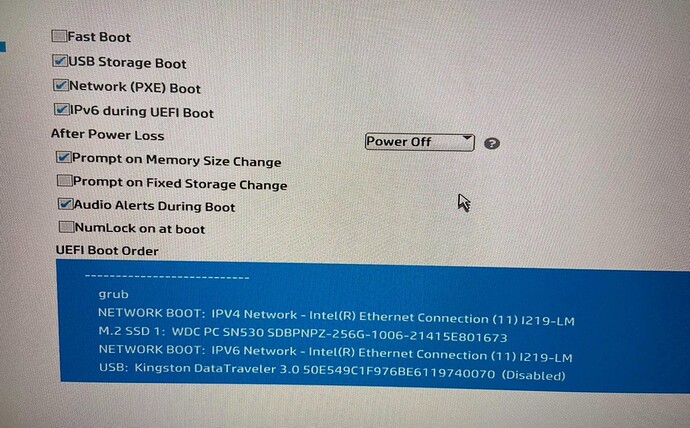Hallo Zusammen,
ich habe aktuell ein Problem, welches ich bislang noch nicht so richtig zu Ordnen kann. Aber der Reihe nach:
- in den SF habe ich das Update von LMN7 auf LMN71 gemacht
- Anschließend habe ich das .cloop in qcow2 convertiert
- Das Abbild neu ausgerollt
- Die Partitionsgröße geändert
Am Standort sind zwei Hardwareklassen (wenn man die virtuelle mit zählt: 3) vorhanden. Vor den Arbeiten in der SF konnte man das Abbild auf beide Geräteklassen ausrollen.
Jetzt ist es so, dass man das Abbild nur noch unter bestimmten Voraussetzungen syncen und anschließend starten kann:
→ eine Windows-CD muss gebootet werden, hier muss man den bootloader reparieren.
bootrec /fixboot liefert „zugriff verweigert“
→ (hier hilft dieser Artikel) [2024 Gelöst] Bootrec /fixboot Zugriff verweigert Windows 10/11 - EaseUS
Anschließend lässt sich das Abbild für diese Hardwareklasse wieder booten (grünstart / rotstart). Andernfalls bekommt man das obligatorische „no operating system found“ und linbo startet wieder.
Fairerweise könnte man jetzt sagen „haja timo, da haste bestimmt irgendwas am EFI/boot zerschossen“ - daher habe ich mal ein funktionierendes Abbild von einem anderem Server rüber kopiert, und stelle weiterhin das gleiche Verhalten fest (naja, eigentlich schlimmer, da es auf keiner Hardwareklasse mit NVME und EFI bootet).
Komischerweise: unter Proxmox mit EFI und /dev/sda lassen sich die Abbilder alle starten.
Also hab ich mich mal auf in die Logs gemacht, und finde hier immer folgenden Eintrag, den ich bei meiner virtuellen Maschine nicht entdecken kann:
root@server:/srv/linbo/log# grep „Failed to restore windows EFI bootfiles.“ EG-13-23_linbo.log testvm1_linbo.log
EG-13-23_linbo.log:Failed to restore windows EFI bootfiles.
EG-13-23_linbo.log:[StdOut] Failed to restore windows EFI bootfiles.
EG-13-23_linbo.log:Failed to restore windows EFI bootfiles.
EG-13-23_linbo.log:[StdOut] Failed to restore windows EFI bootfiles.
EG-13-23_linbo.log:Failed to restore windows EFI bootfiles.
EG-13-23_linbo.log:[StdOut] Failed to restore windows EFI bootfiles.
EG-13-23_linbo.log:Failed to restore windows EFI bootfiles.
mount: mounting /dev/nvme0n1p4 on /mnt failed: Device or resource busy
[Info] Executing synchronos: linbo_cmd size /dev/nvmenp
[Info] Executing synchronos: linbo_cmd listimages /dev/nvme0n1p4
[Info] Finished loading environment values
[Error] Could not read theme config: /icons/
[Info] Linbo state changed to: 3
[+++ Chapter +++] Starting Windows 10
[Info] Linbo state changed to: 4
[Info] Executing asynchronos: linbo_cmd start /dev/nvme0n1p3 /dev/nvme0n1p3 auto /dev/nvme0n1p4
[StdOut] start 1: ?/dev/nvme0n1p3? 2: ?/dev/nvme0n1p3? 3: ?auto? 4: ?? 5: ?? 6: ?/dev/nvme0n1p4?
[StdOut] No kernel auto on partition /dev/nvme0n1p3. Using „auto“.
Failed to restore windows EFI bootfiles.
[StdOut] Failed to restore windows EFI bootfiles.
linborpo.zip (279,7 KB)
BootCurrent: 0002
Timeout: 0 seconds
BootOrder: 0002,0001
Weitere Auffälligkeit in diesem Zusammenhang (oder nicht?!):
unter meiner Testvm1 kann ich die Windows Parittion mounten, und dort rein schreiben und so.
Mounte ich am EG-13-23 (ist jetzt nur ein Beispiel) die Windows-Partiton, bekomme ich immer die Meldung „zugriff verweigert“.
Im Anhang mal die beiden Start.conf-dateien sowie die logs. (als zip, hoffe das ist ok)
linborpo.zip (279,7 KB)
Hat jemand eine Idee woran das liegen könnte - und was man dagegen machen könnte?