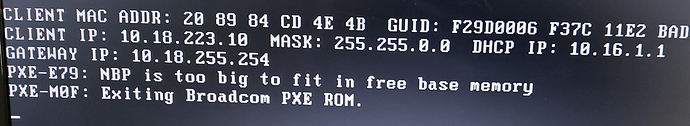Hallo zusammen,
heute habe ich nach einem update-linbofs die folgende Ausgabe bekommen:
root@server:/srv/samba# update-linbofs
Processing linbofs update …
100 % 17,1 MiB / 61,9 MiB = 0,277 1,7 MiB/s 0:37
Ok!
Processing linbofs-np update …
100 % 16,8 MiB / 60,0 MiB = 0,280 1,6 MiB/s 0:36
Ok!
Processing linbofs64 update …
100 % 21,4 MiB / 92,6 MiB = 0,231 1,5 MiB/s 1:00
Ok!
0+0 records in
0+0 records out
0 bytes copied, 0,000175717 s, 0,0 kB/s
mkfs.fat 4.1 (2017-01-24)
xorriso 1.4.8 : RockRidge filesystem manipulator, libburnia project.
Drive current: -outdev 'stdio:/srv/linbo/linbo.iso'
Media current: stdio file, overwriteable
Media status : is blank
Media summary: 0 sessions, 0 data blocks, 0 data, 84.2g free
Added to ISO image: directory '/'='/var/cache/linuxmuster/linbo/iso'
xorriso : UPDATE : 955 files added in 1 seconds
xorriso : UPDATE : 955 files added in 1 seconds
xorriso : NOTE : Copying to System Area: 432 bytes from file '/usr/lib/ISOLINUX/isohdpfx.bin'
xorriso : WARNING : Boot image load size exceeds 65535 blocks of 512 bytes. Will record 0 in El Torito to extend ESP to end-of-medium.
libisofs: NOTE : Aligned image size to cylinder size by 167 blocks
xorriso : UPDATE : 32.37% done
xorriso : UPDATE : Thank you for being patient. Working since 1 seconds.
ISO image produced: 110080 sectors
Written to medium : 110080 sectors at LBA 0
Writing to 'stdio:/srv/linbo/linbo.iso' completed successfully.
Das beunruhigende dabei ist:
xorriso : WARNING : Boot image load size exceeds 65535 blocks of 512 bytes. Will record 0 in El Torito to extend ESP to end-of-medium.
und genau das ist auch passiert:
und dann ging nix mehr.
Was kann ich machen? Gibt es einen Weg, die linbofs kleiner zu kriegen?
Gruß,
Mathias