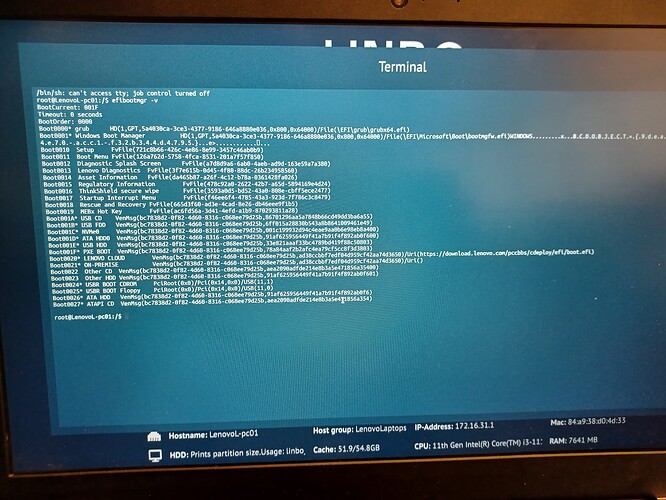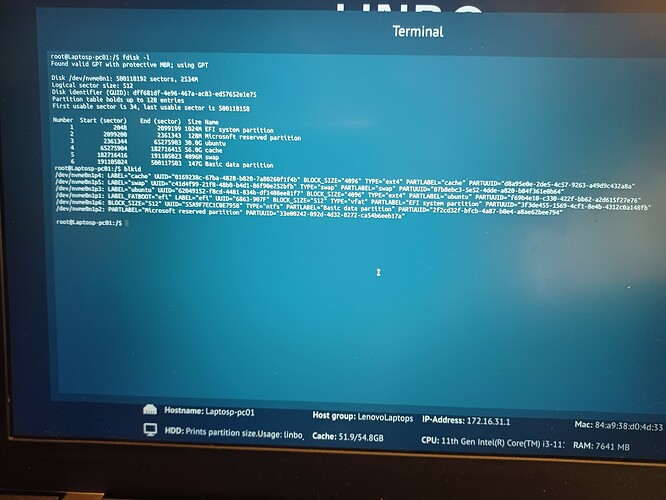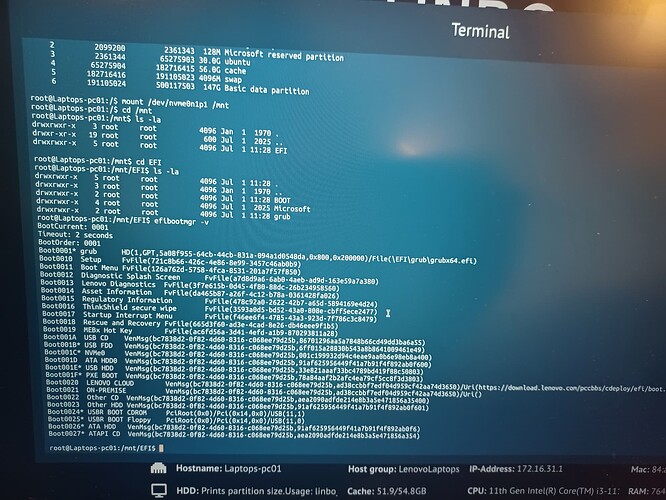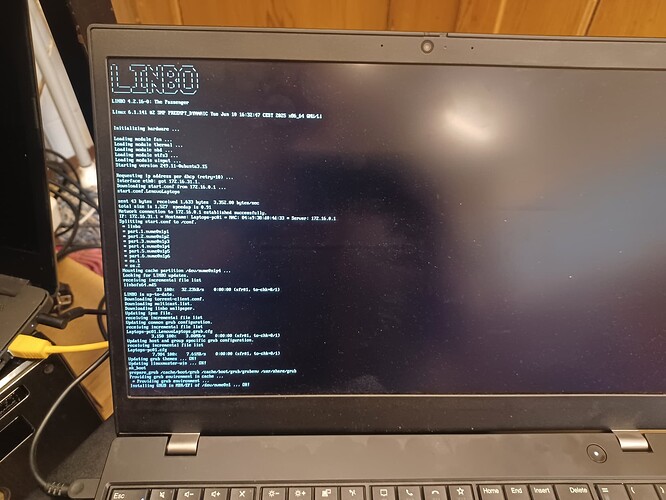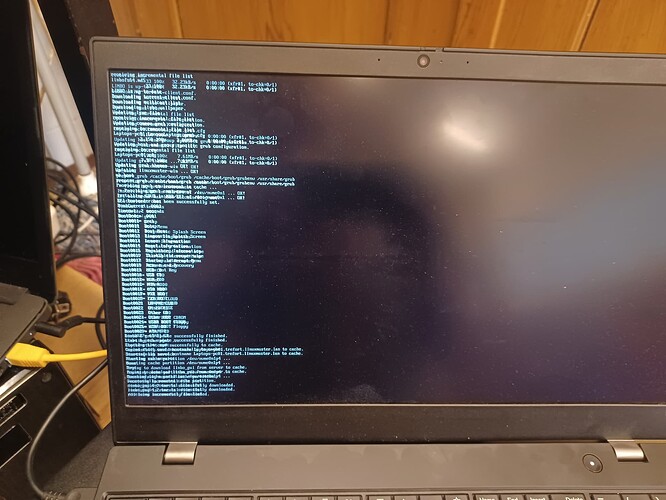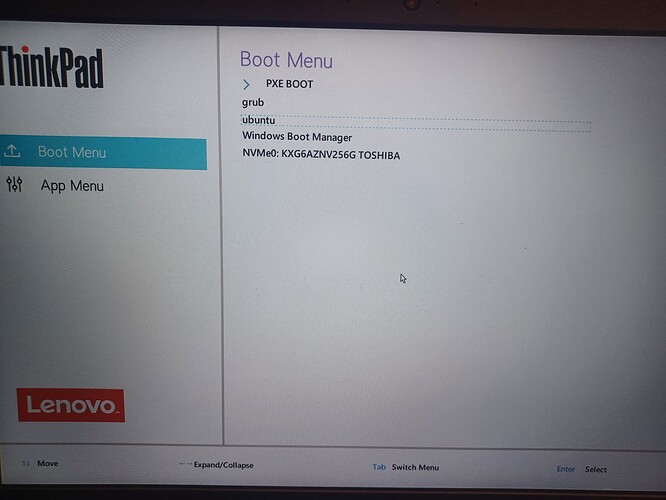Greetings,
The laptops in the title (Lenovo Thinkpad L15 Gen2 type 20X4) make up a very large part of our client base, so it would be nice if we could get Linbo to work on them.
The phenomenon is as follows, I create the partitions with the description Linbo, then install Win 11 ltsc with installation media, then when I should boot with Linbo after the installation (green button), it fails to restore windows efi boot files with a message, it cannot boot, and then both Linbo grub efi and Windows Efi entry in Lenovo bios are deleted from boot options, but Windows efi can be restored automatically, of course after that I can start fallback Linbo from pxre, which of course again ejects Windows efi and goes into an infinite loop.
What I’ve tried so far;
Since the vmd storage controller cannot be disabled in the laptop bios (hidden option), I first thought that this is the reason why Linbo does not see the nvme drive behind the vmd controller properly. So I integrated the vmd driver into the Windows installer, and recompiled Linbo from source with config_vmd=y stable kernel paramter, but these didn’t help.
Linbo kernel parameters, like noefibootmgr and forcegrub, also did not help.
What I haven’t exhausted the possibilities of yet, because I considered it as a last resort, is manual efi editing in the Linbo terminal. Here I have only done so far by manually adding a Windows Efi boot entry, but pressing the green button also led to the loop above.
There must be potential in this, but I’m not an efi wizard ![]() , how much easier and problem free life was with mbr, it was concrete stable, but unfortunately time has passed it by, but this Windows efi likes to live a life on its own anyway, even if it works fine.
, how much easier and problem free life was with mbr, it was concrete stable, but unfortunately time has passed it by, but this Windows efi likes to live a life on its own anyway, even if it works fine. ![]()
If anyone has had a similar efi problem please share what your solution was, if any maybe I can find it sooner than just blindly dabbling on my own.To the specific machine, I’ll get back to it only from Monday, but until then, you can come to the brainstorming.
Thanks, Fenyő