Hallo liebe Community,
(1) nach einem „harten“ Runterfahren oder nach einem Stromausfall kann Linbo sda1 (Win 10) nicht mehr einhängen „… failed to mount“. Meine bisherige Lösung für das Kollegium ist „Neu+Start“ zu drücken und das Problem ist nach der Neuinstallation behoben.
Ich habe gelesen, dass dieses Problem nicht mehr auftritt, wenn ich Windows direkt durch den grub bootet. Stimmt das, hat jemand Erfahrung damit?
(2) Wir haben Laptops, die beim Start keine LAN-Verbindung / kein eth0 haben. Damit man nicht unnötig den Timeout abwarten muss, würde ich Windows 10 ungesycnt starten. Dies funktioniert auch, allerdings kommt zwischen durch folgende Fehlermeldung, die auch @luftikuss
angesprochen hat:
Wie kann ich diese Fehlermeldung beheben?
Meine /grub/*.cfg:
# global part of group specific grub.cfg template for linbo net boot
# thomas@linuxmuster.net
# 20171107
#
# if you don't want this file being overwritten by import_workstations remove the following line:
# edit to your needs
set default=1
set timeout=0
set fallback=0
#set gfxpayload=800x600x16
set gfxpayload=1920x1080x16
# 32bit pae, non pae or 64bit kernel
if cpuid -l; then
set linbo_kernel=/linbo64
set linbo_initrd=/linbofs64.lz
elif cpuid -p; then
set linbo_kernel=/linbo
set linbo_initrd=/linbofs.lz
else
set linbo_kernel=/linbo-np
set linbo_initrd=/linbofs-np.lz
fi
# theme settings (modify for custom theme)
set theme=/boot/grub/themes/linbo/theme.txt
#set font=/boot/grub/themes/linbo/unifont-regular-16.pf2
# load theme
#if [ -e "$theme" -a -e "$font" ]; then
# loadfont "$font"
export theme
#fi
clear
# find linbo cache partition
set cachelabel="cache"
if [ -n "$cachelabel" ]; then
search --label "$cachelabel" --set cacheroot
fi
if [ -z "$cacheroot" ]; then
search --file /start.conf --set cacheroot
fi
if [ -z "$cacheroot" ]; then
search --file "$linbo_initrd" --set cacheroot
fi
if [ -n "$cacheroot" ]; then
set root="$cacheroot"
else
set root="(hd0,4)"
fi
# linbo part, boot local or net (default #0)
menuentry 'LINBO' --class linux {
echo LINBO $bootflag for group win10ubuntunvme
echo
if [ -e "$linbo_kernel" -a -e "$linbo_initrd" ]; then
set bootflag=localboot
elif [ -n "$pxe_default_server" ]; then
set root="(tftp)"
set bootflag=netboot
fi
if [ -n "$bootflag" ]; then
echo -n "Loading $linbo_kernel ..."
linux $linbo_kernel dhcpretry=10 modprobe.blacklist=radeon $bootflag
echo
echo -n "Loading $linbo_initrd ..."
initrd $linbo_initrd
boot
else
if [ "$grub_platform" = "pc" ]; then
set ipxe="/ipxe.lkrn"
fi
if [ -e "$ipxe" ]; then
echo -n "Initiating pxe boot ..."
linux16 $ipxe dhcp
boot
fi
fi
}
# group specific grub.cfg template for linbo net boot, should work with linux and windows operating systems
# thomas@linuxmuster.net
# 20171107
#
# start "Windows 10" directly
menuentry 'Windows 10 (Start)' --class win_start {
set oslabel="windows"
if [ -n "$oslabel" ]; then
search --label "$oslabel" --set osroot
fi
if [ -n "$osroot" ]; then
set root="$osroot"
else
set root="(hd0,1)"
fi
set win_efiloader="/EFI/Microsoft/Boot/bootmgfw.efi"
if [ -e /vmlinuz -a -e /initrd.img ]; then
linux /vmlinuz root=LABEL=windows
initrd /initrd.img
elif [ -e /vmlinuz -a -e /initrd ]; then
linux /vmlinuz root=LABEL=windows
initrd /initrd
elif [ -e /grub.exe -a -e /noinitrd_placeholder ]; then
linux /grub.exe root=LABEL=windows
initrd /noinitrd_placeholder
elif [ -e /grub.exe ]; then
linux /grub.exe root=LABEL=windows
elif [ -s /boot/grub/grub.cfg ] ; then
configfile /boot/grub/grub.cfg
elif [ "$grub_platform" = "pc" ]; then
if [ -s /bootmgr ] ; then
ntldr /bootmgr
elif [ -s /ntldr ] ; then
ntldr /ntldr
elif [ -s /grldr ] ; then
ntldr /grldr
else
chainloader +1
fi
elif [ -e "$win_efiloader" ]; then
chainloader $win_efiloader
boot
fi
}
# boot LINBO, sync and then start "Windows 10"
menuentry 'Windows 10 (Sync+Start)' --class win_syncstart {
if [ -e "$linbo_kernel" -a -e "$linbo_initrd" ]; then
set bootflag=localboot
elif [ -n "$pxe_default_server" ]; then
set root="(tftp)"
set bootflag=netboot
fi
if [ -n "$bootflag" ]; then
echo LINBO $bootflag for group win10ubuntunvme
echo
echo -n "Loading $linbo_kernel ..."
linux $linbo_kernel dhcpretry=10 modprobe.blacklist=radeon linbocmd=sync:1,start:1 $bootflag
echo
echo -n "Loading $linbo_initrd ..."
initrd $linbo_initrd
boot
fi
}
# boot LINBO, format os partition, sync and then start "Windows 10"
menuentry 'Windows 10 (Neu+Start)' --class win_newstart {
if [ -e "$linbo_kernel" -a -e "$linbo_initrd" ]; then
set bootflag=localboot
elif [ -n "$pxe_default_server" ]; then
set root="(tftp)"
set bootflag=netboot
fi
if [ -n "$bootflag" ]; then
echo LINBO $bootflag for group win10ubuntunvme
echo
echo -n "Loading $linbo_kernel ..."
linux $linbo_kernel dhcpretry=10 modprobe.blacklist=radeon linbocmd=format:1,sync:1,start:1 $bootflag
echo
echo -n "Loading $linbo_initrd ..."
initrd $linbo_initrd
boot
fi
}
# group specific grub.cfg template for linbo net boot, should work with linux and windows operating systems
# thomas@linuxmuster.net
# 20171107
#
# start "Ubuntu" directly
menuentry 'Ubuntu (Start)' --class ubuntu_start {
set oslabel="ubuntu"
if [ -n "$oslabel" ]; then
search --label "$oslabel" --set osroot
fi
if [ -n "$osroot" ]; then
set root="$osroot"
else
set root="(hd0,2)"
fi
set win_efiloader="/EFI/Microsoft/Boot/bootmgfw.efi"
if [ -e /vmlinuz -a -e /initrd.img ]; then
linux /vmlinuz root=LABEL=ubuntu ro splash
initrd /initrd.img
elif [ -e /vmlinuz -a -e /initrd ]; then
linux /vmlinuz root=LABEL=ubuntu ro splash
initrd /initrd
elif [ -e /vmlinuz -a -e /initrd.img ]; then
linux /vmlinuz root=LABEL=ubuntu ro splash
initrd /initrd.img
elif [ -e /vmlinuz ]; then
linux /vmlinuz root=LABEL=ubuntu ro splash
elif [ -s /boot/grub/grub.cfg ] ; then
configfile /boot/grub/grub.cfg
elif [ "$grub_platform" = "pc" ]; then
if [ -s /bootmgr ] ; then
ntldr /bootmgr
elif [ -s /ntldr ] ; then
ntldr /ntldr
elif [ -s /grldr ] ; then
ntldr /grldr
else
chainloader +1
fi
elif [ -e "$win_efiloader" ]; then
chainloader $win_efiloader
boot
fi
}
# boot LINBO, sync and then start "Ubuntu"
menuentry 'Ubuntu (Sync+Start)' --class ubuntu_syncstart {
if [ -e "$linbo_kernel" -a -e "$linbo_initrd" ]; then
set bootflag=localboot
elif [ -n "$pxe_default_server" ]; then
set root="(tftp)"
set bootflag=netboot
fi
if [ -n "$bootflag" ]; then
echo LINBO $bootflag for group win10ubuntunvme
echo
echo -n "Loading $linbo_kernel ..."
linux $linbo_kernel dhcpretry=10 modprobe.blacklist=radeon linbocmd=sync:2,start:2 $bootflag
echo
echo -n "Loading $linbo_initrd ..."
initrd $linbo_initrd
boot
fi
}
# boot LINBO, format os partition, sync and then start "Ubuntu"
menuentry 'Ubuntu (Neu+Start)' --class ubuntu_newstart {
if [ -e "$linbo_kernel" -a -e "$linbo_initrd" ]; then
set bootflag=localboot
elif [ -n "$pxe_default_server" ]; then
set root="(tftp)"
set bootflag=netboot
fi
if [ -n "$bootflag" ]; then
echo LINBO $bootflag for group win10ubuntunvme
echo
echo -n "Loading $linbo_kernel ..."
linux $linbo_kernel dhcpretry=10 modprobe.blacklist=radeon linbocmd=format:2,sync:2,start:2 $bootflag
echo
echo -n "Loading $linbo_initrd ..."
initrd $linbo_initrd
boot
fi
}
Meine start.conf:
[LINBO]
Cache = /dev/nvme0n1p4
Server = 10.16.1.1
Group = win10ubuntunvme
SystemType = bios
RootTimeout = 600
AutoPartition = no
#KernelOptions = quiet splash
AutoFormat = no
AutoInitCache = no
DownloadType = torrent
BackgroundFontColor = white
ConsoleFontColorStdout = white
ConsoleFontColorStderr = red
KernelOptions = dhcpretry=10
[Partition]
Dev = /dev/nvme0n1p1
Size = 40G
Id = 7
FSType = ntfs
Bootable = yes
Label = windows
[Partition]
Dev = /dev/nvme0n1p2
Size = 20G
Id = 83
FSType = ext4
Bootable = yes
Label = ubuntu
[Partition]
Dev = /dev/nvme0n1p3
Size = 2G
Id = 82
FSType = swap
Bootable = no
Label = swap
[Partition]
Dev = /dev/nvme0n1p4
Size =
Id = 83
FSType = ext4
Bootable = yes
Label = cache
[OS]
Name = Windows 10
Version =
Description = Windows 10
IconName = win10.png
Image =
BaseImage = win10v13APO.cloop
Boot = /dev/nvme0n1p1
Root = /dev/nvme0n1p1
Kernel = grub.exe
Initrd =
Append =
StartEnabled = yes
SyncEnabled = no
NewEnabled = yes
Hidden = yes
Autostart = yes
AutostartTimeout = 3
DefaultAction = start
[OS]
Name = Ubuntu
Version =
Description = Ubuntu 16.04 Xenial
IconName = ubuntu.png
Image =
BaseImage = xenial.cloop
Boot = /dev/nvme0n1p2
Root = /dev/nvme0n1p2
Kernel = vmlinuz
Initrd = initrd.img
Append = ro splash
StartEnabled = yes
SyncEnabled = yes
NewEnabled = yes
Hidden = yes
Autostart = no
AutostartTimeout = 5
DefaultAction = sync
Ich dachte mir, dass es vielleicht mit der SSD / nvme zusammenhängt und ich entsprechend die /grub/*cfg-Datei ändern muss (anstatt hd0 nvme0) oder die Reihenfolge (hd0,x). Was meint ihr?
Wäre es besser bei den Laptops das WLAN-Interface zu hinterlegen und als zweites Interface das eth0 abfragen zu lassen?
Viele Grüße,
Carina
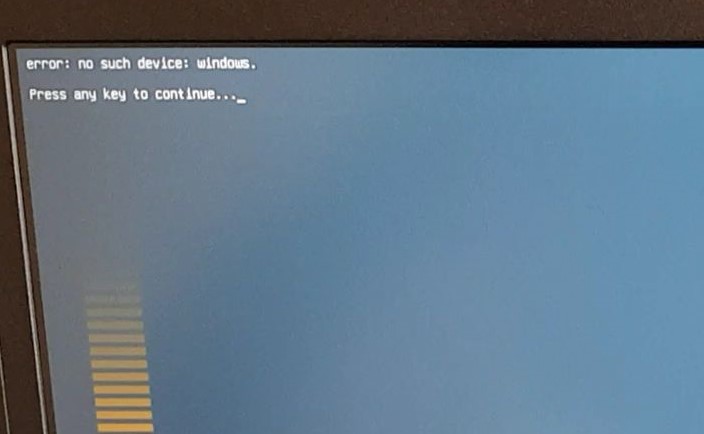

 .
.