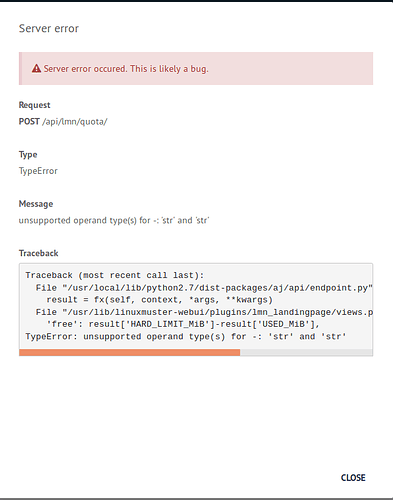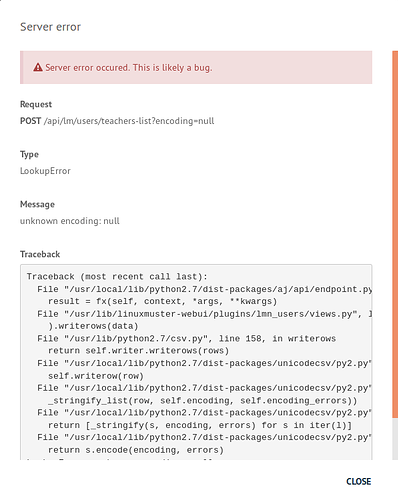Hallo Thomas,
Das habe ich auch schon probiert:
-
Ubuntu-Server 18.04 mit IP-Adresse 10.0.0.1/16 installiert und upgedatet.
-
OPNsense 19.1.4-amd64 mit WAN: via DHCP; LAN: 10.0.0.254/16
ssh aktiviert -
Auf dem Server Appliance Script herruntergeladen, ausgeführen danach Server neu gestartet.
-
linuxmuster-setup gestartet.
Fierwall startet neu. Sieht alles ok aus. Starte auch Server neu. -
Anmeldung als global-admin an der Schulkonsole:
Inhalt von Traceback:Traceback (most recent call last):
File „/usr/local/lib/python2.7/dist-packages/aj/api/endpoint.py“, line 74, in wrapper
result = fx(self, context, *args, **kwargs)
File „/usr/lib/linuxmuster-webui/plugins/lmn_landingpage/views.py“, line 44, in handle_api_quota
‚free‘: result[‚HARD_LIMIT_MiB‘]-result[‚USED_MiB‘],
TypeError: unsupported operand type(s) for -: ‚str‘ and ‚str‘ -
Schließe Fehlermeldung und gehe zu List Management:Teachers List
-
Gebe für einen Lehrer Daten (ohne Umlaute) ein. Speichern mit SAVE bringt die Fehlermeldung:
Inhalt von Traceback:
Traceback (most recent call last):
File "/usr/local/lib/python2.7/dist-packages/aj/api/endpoint.py", line 74, in wrapper
result = fx(self, context, *args, **kwargs)
File "/usr/lib/linuxmuster-webui/plugins/lmn_users/views.py", line 103, in handle_api_teachers
).writerows(data)
File "/usr/lib/python2.7/csv.py", line 158, in writerows
return self.writer.writerows(rows)
File "/usr/local/lib/python2.7/dist-packages/unicodecsv/py2.py", line 90, in writerows
self.writerow(row)
File "/usr/local/lib/python2.7/dist-packages/unicodecsv/py2.py", line 86, in writerow
_stringify_list(row, self.encoding, self.encoding_errors))
File "/usr/local/lib/python2.7/dist-packages/unicodecsv/py2.py", line 48, in _stringify_list
return [_stringify(s, encoding, errors) for s in iter(l)]
File "/usr/local/lib/python2.7/dist-packages/unicodecsv/py2.py", line 38, in _stringify
return s.encode(encoding, errors)
LookupError: unknown encoding: null
Unter Schoolsettings:Encoding steht bei Teachers Encoding:Detected Encoding UTF8
Nachdem ich alles auf UTF8 umgestellt habe, kann ich die Daten eines Lehrers speichern.
SAVE & CHECK führt zu:
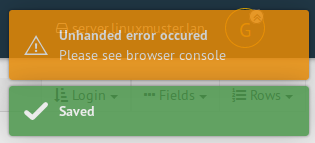
Auf dem Server ergibt ein sophomorix-check:
sophomorix-check
Command line::
Hmmh. do not know what to do with option info
Option verbose is a modifier option
Option json is a modifier option
* forcing info mode
Option combinations successfully checked
OK: SophomorixSchemaVersion 1 matches required Version 1
#### Reading /usr/share/sophomorix/devel/sophomorix.ini ####
Distro-check: Ubuntu 18.04 is OK
#### Reading /etc/samba/smb.conf ####
#### Reading /usr/lib/linuxmuster-webui/etc/default-ui-permissions.ini ####
#### Parsing: net conf list ####
#### Asking domain passwordsettings from samba ####
#### Reading /usr/share/sophomorix/devel/master/sophomorix.conf.master ####
#### Reading /etc/linuxmuster/sophomorix/sophomorix.conf ####
#### OK: default-school share exists ####
#### OK: /etc/linuxmuster/sophomorix/default-school/school.conf ####
#### Reading /usr/share/sophomorix/devel/master/school.conf.master ####
#### Reading /etc/linuxmuster/sophomorix/default-school/school.conf ####
* WARNING: ENCODING is NOT valid in section classfile.extraclasses.csv
Calling console printout
ERROR -1: ENCODING is NOT valid in section classfile.extraclasses.csv of /etc/linuxmuster/sophomorix/default-school/school.conf!
Ich hoffe, das hilft den Fehler zu finden.
Vielen Dank schon mal.
Gruß,
Mathias